5 Best Desktop Email Clients for Windows
Gone are the days when you manage your emails using a single email account, this is the era of having multiple email accounts, for example, you may have one email for your parents, one for your friends, and one for your businesses. However, you cannot be logging into all of the email accounts, that you could have wished there is something that could bring all under a roof, and here we have the solution, desktop email clients, which supports multiple accounts without the knowledge of the user at the other end.
Discussed here are some of the effective and popular email clients for Windows.
1. Microsoft Outlook
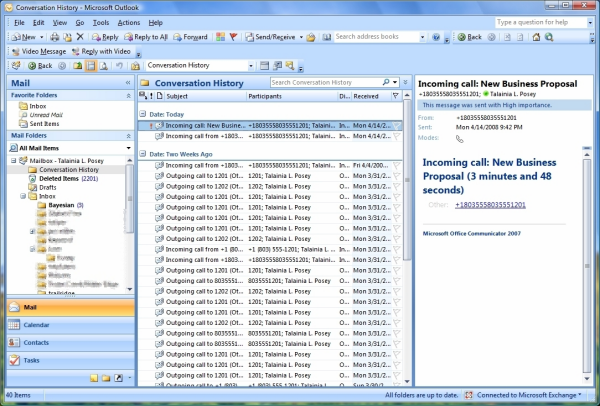
This is the penultimate to the recent version 2010, which has a number of important features like full compatibility with all windows mobile OS (5, 6, and 7) phones, allows synchronization of not only emails but also other important information like calendar appointments, contacts, notes and even files on your windows mobile. Above all the ability to synchronize all information on your desktop email client to your Windows phone, you are in an advantage of fearing not to lose all data or losing your contacts. Moreover, this has the added advantage of supporting multiple email accounts into one folder that comes with easy to click options.
2. Mozilla Thunderbird
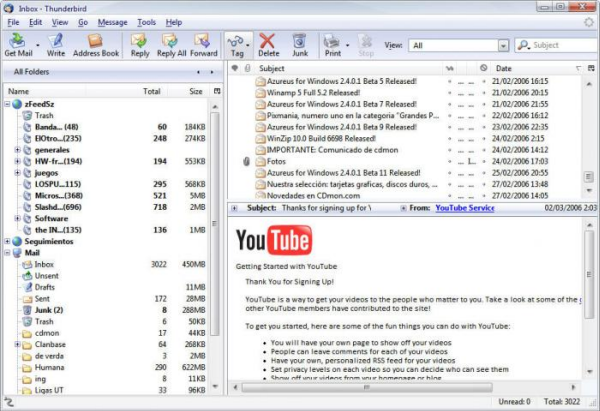
Some of the attractive features of Mozilla thunderbird, the second most popular desktop email client next to MS Outlook are that they are much easier to use unlike the complications in MS outlook their competitor. This desktop email client also supports multiple email accounts in a single window with a separate folder for each email account.
3. Postbox
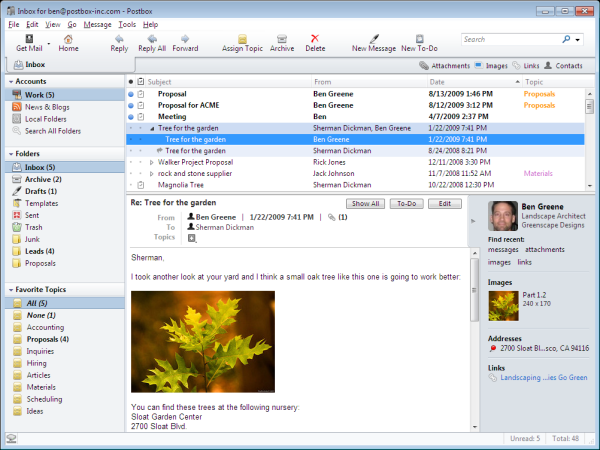
Some of the important features of this desktop email client includes a very easy to handle desktop email application, and that which supports all the famous email services at a single click for setting up an account everytime you want to add a new email account. This is the most simple way of adding email accounts that you cannot find nowhere else, all you will be required to do is only to enter the name, email address, password and click next, and there within moments all the other required settings are automatically fetched from the server.
4. Zimbra
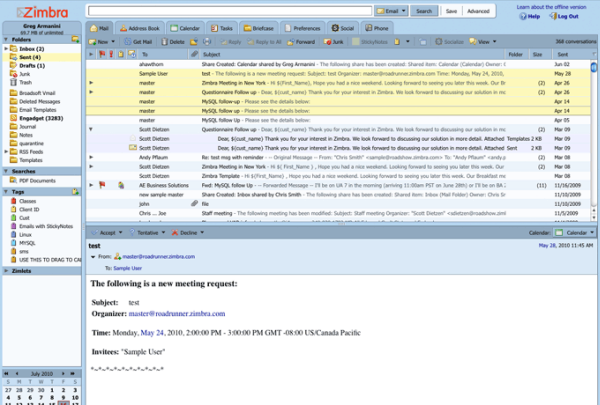
Some of the important features that enables to access email from Yahoo and rocket mail, for both of which there is no need to subscribe for a premium account, but if you want to extend this service to other online emails like Gmail, you need to purchase a premium account. It includes POP and IMAP functionalities and is compatible with other email clients like MS Outlook and Apple mail. Well, I use this quite often to send out emails to my readers, especially to the readers of my weight watchers coupon codes and ediets coupon code blog. Moreover, they also permit synchronization with Windows mobile phone, iPhone, Nokia E series and BlackBerry.
5. Claws Mail
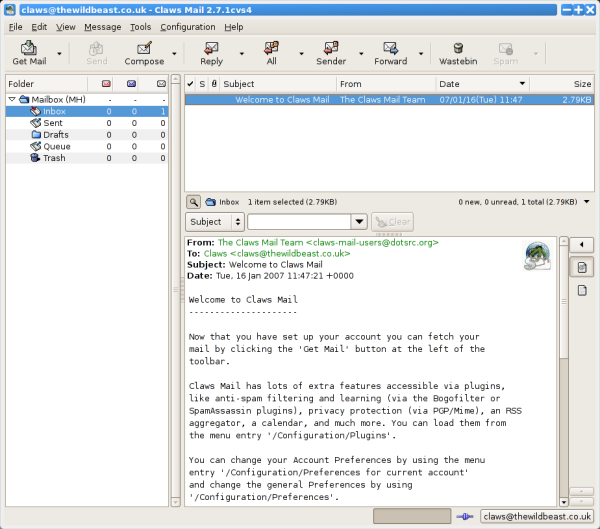
This desktop email client runs on Windows, Mac OS X and UNIX systems like Linux, BSD and Solaris. This is a free GTK based email client. This is an open source email client, found very light in operation and has easy functionality. They have a number of clients with a wide variety of plug-ins for their email client, making this secure and flexible.


No comments:
Post a Comment